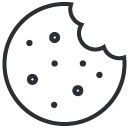What is a Meta Description in SEO
December 8, 2019
How to Choose a Good Domain Name for Your Website
December 8, 2019What is a title tag?
It is an HTML element, which tells search engines and visitors what a particular page on your site is about in the most concise and accurate way possible. In other words, it specifies the title of a web page (with a few exceptions, which will be covered later).
Is there a difference between the title tag and the main heading of a page?
Yes. Unlike title tags, visitors can see the heading on the page itself. Making your title tag different from your heading is a great way to focus on more keywords and key-phrases.
Why are title tags important?
The main purpose of a title tag is to help you rank for specific keywords and increase the click-through rates from search engines. It doesn’t matter how high your page rank is if no one is clicking on your result.
In addition, when search engines find out that a high ranked result isn’t performing well, they may deteriorate the rank. So you need to make sure that your title is attractive, descriptive and clean.
Title tags are displayed in three main locations; Search Engine Result Pages (SERPs), Web browsers and Social networks.
Search Engine Result Pages
Title tags are shown in SERPs as blue clickable links and is the first thing potential visitors will read to decide whether it’s worth visiting your page or not.
In addition, search engines use it to determine what a particular page is about and how relevant it is to the search query.
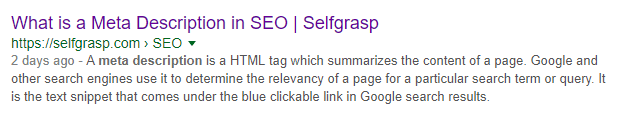
Title Tag in SERPs
Web browsers
Web browsers use title tags as placeholders for tab names. When you visit any page, you will notice that the tab name reflects the title tag.
So giving your page a unique and memorable title with all the important keywords at the front will help visitors to track down your page when multiple tabs are open.
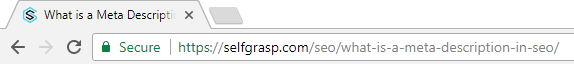
Title Tag in Web Browsers
Social networks
Social networks such as Facebook and LinkedIn use a technology called Open Graph (OG) to turn any posted/shared link into a nicely formatted card which contains the title tag, meta description and featured image.
So when visitors share your link in social networks, your title should make a great first impression towards their friends or followers.
Facebook displays OG cards in the following way:

Title Tag in Social Networks
Keep in mind that most social networks allow you to customize the title tag if you don’t want to use the default one.
Do search engines use title tags as a ranking factor?
Yes. The title tag is one of the most important ranking factors used by search engines. The closer the keywords are to the beginning of your title, the higher you will rank for search queries containing those keywords.
Things to consider when writing a title
- Length
You can expect 90% of your titles to display properly if they contain less than 60 characters (including spaces). There is no exact character limit to follow because Google will show any number of characters as long as your title is less than 600 pixels in length.
Since some characters take up more space than others, your title can probably have more i’s than w’s.
Just make sure you include all the important keywords in the first half of the title, that way you don’t have to worry even if the title is longer than recommended.
- Keyword placement
As mentioned before, the closer the keywords are to the beginning of your title, the more relevant your page becomes for search queries containing those keywords. And when the page relevancy increases, its ranking does as well.
According to nngroup’s latest research, people only bother to look at the first 2 words of your title, so make those two words count.
- Branding
Some time ago, the trend was to remove the site name or brand from page titles because people believed that the density of the title matters and the brand was more of a liability than an asset.
This is not true at all. It’s highly recommended to append your brand in every title because when users notice a brand over and over again, they become familiar with it. So even if they don’t click on your page today, they will at a later date.
If you don’t include the brand in your title tags, you will eventually come across situations where Google suddenly change your title to one that includes your brand.
- Separators
Spaces, commas, pipes, dashes, and colons are all good separators to use in your title. Try to make your title as pretty as possible for potential visitors. Personally, I prefer the pipe symbol over others.
- Uniqueness
Your title should be unique. You may think it’s a challenge to come up with a unique title but if you are using a CMS such as WordPress, you can easily make the page titles unique by appending your brand name to the end.
Avoid titles like “Home” or “Untitled” at all costs because this will cause Google and other search engines to think that you have duplicate content. Also this will definitely reduce the click-through rates. Just think about it, would you click on a result titled “New Page”?
- Relevancy
The title should accurately represent the content of your page. If you just slap a bunch of unrelated keywords in your title, Google will definitely know about it and may penalize your entire site.
Why isn’t Google using my title tag?
Google might show a title different from the one you wrote if it thinks your title doesn’t properly represent the content of your page. This is very frustrating but there is really no way to force Google into showing your original title.
Some of the most common reasons for this are;
- Your title is keyword-stuffed
If your title is filled with irrelevant or duplicate keywords, Google will re-write it. To prevent this from happening make sure you are not using any keyword more than twice and only include keywords that match the content of your page.
- Your title doesn’t match search queries
If your page pops up in SERPs for keywords which are not included or poorly represented in the title, Google will try to re-write the title accordingly.
So when figuring out the most important and highly-searched keywords, try to answer the question “What would I type in Google to find my page as a normal visitor?”.
- You have alternate titles
If you had specified alternate titles such as meta tags for Facebook and Twitter, Google may use them instead of the original one. This may or may not be a bad thing, depending on the quality of those alternate titles.
When Google tries to re-write your title, it pulls the necessary information from your meta description and page content. It goes without saying that the title chosen by Google will not be as good as the one you had written.
Make sure your title is unique, relevant, keyword-rich (not stuffed), readable, memorable and of right length so that Google won’t have to re-write it.
Optimizing titles after publication
Track your Google Analytics data regularly to identify pages with a good rank but low click-through rates.
For example, we were ranking for the key-phrase “What is SEO” but was getting little to no clicks from search engines. So we decided to change the title and meta description to something a bit more descriptive and boom, traffic to that page increased by over 46%.
We only did a small change to the title.
Previous title – What is SEO
New title – What is SEO and why it matters
This change didn’t really increase the page rank but we did start to get more clicks and impressions.
Titles for social networks
Yoast SEO WordPress plugin lets you specify alternate title tags for social networks such as Facebook and Twitter.
You don’t have to worry about keyword optimization in social networks too much. You just need to focus on creating click-bait titles which match the content of your page.
Since social networks such as Facebook and Twitter show your brand on the post image, you won’t have to include it in your titles, thus giving you more space to write.
Just enter the Google title in Yoast SEO snipper editor and enter your Facebook and Twitter titles on the social tab. Twitter will default to the Facebook title if not specified.