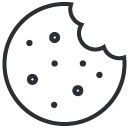What is a Promissory Note and How to Write One
December 8, 2019
Credit Card Stacking: An Unsecured Business Line of Credit
December 8, 2019No matter how clear and detailed your page content is, potential customers bound to have questions or concerns that need to be answered. This is the where the FAQ page comes into play.
Unlike the “About us” page, where you tell the story of your brand, the “FAQ” page is where you address the common problems and concerns of your customers. Basically, it’s the go-to place for all their questions and concerns.
Benefits of having an FAQ page
There are several benefits of having a well-structured FAQ page on your site. They are;
- An FAQ page reflects how well a business can identify the challenges their customers are facing. Thereby making them trust you more.
- Shows how much you care about your customers. After all, you went the extra mile creating a page dedicated to answering their questions.
- Reduces the amount of repetitive calls and email tickets you receive by answering the frequently asked questions inside the FAQ page itself.
- Increases your visibility in search engines such as Google and Bing.
- Saves customers’ time and money. They won’t have to write time-consuming emails, or spend money to call you anymore.
- Your chance to demonstrate how good and knowledgeable you are in dealing with clients.
- Helps to increase sales. If a visitor is browsing your FAQ page that means he/she is interested in the products/services you offer and would like to learn more before taking a decision. So if you cover everything clearly, they will be less anxious to purchase from you.
When is an FAQ page necessary?
You may consider creating an FAQ page when customers are emailing and calling you with the same set of questions on an ongoing basis. Frequently asked questions are bound to be prominent so it’s better to address them publicly.
Where to look for frequently asked questions
Take a look at the emails and support tickets you received from customers to determine what the most common or frequently asked questions are.
If the answer to a certain question is helpful to both existing and potential customers, include it in the FAQ page, regardless of how often it has been asked.
Another effective way to determine what questions to include is to take a step back and look at the business from the point-of-view of a typical customer. Ask yourself “What else would I want to know before making a purchase or signing up?”.
The last thing you want to do is to overwhelm your customers with too many questions and make them click the “back” button so, drop questions that aren’t prominent.
Finally, group the remaining questions according to their relevant sub-topics such as “billing”, “shipping” and etc, as that will make navigation much easier.
How to answer FAQs
If your answers are long and boring no one will care to read them. They must have a positive vibe to them, even if the question is regarding a shortcoming of one of your products/services.
Write your questions from the point-of-view of your customers such as “How do I”, “Why can’t I” and etc, and answer them from the point-of-view of the business such as “You should”, “We provide” and etc.
The question and answer should flow nicely together like a real conversation. Don’t try to be robotic with your answers, unless your customers are robots.
Finally, avoid as much technical jargon as you can. No one will understand what you are trying to say and will just make them click the “back” button.
How to structure the FAQ section
There are several ways to structure the FAQ section of your site, depending on the type and volume of questions you are answering.
You could create a standalone content-rich FAQ page and provide all the answers then and there itself. This works well when your questions cover only a single topic.
But if they cover multiple topics such as “billing”, “shipping” and “refunds”, and if you have a fairly long list of questions, it would be more practical to create an FAQ page that lists only the questions that are needed to be answered.
You could then group them by the topic and link each question to a separate landing page where users can find the relevant answer.
This approach has several benefits such as;
- Eliminates the need to read and scroll through irrelevant questions and their answers. Customers will be able to easily find the relevant question by following the topics.
- When you link each question to a separate page or article that provides additional information, search engines are able to pick up on those links and index the pages with the answers for their relevant keywords.
Therefore, when someone searches for a question related to your industry in Google or any other search engine, one of your answer pages may pop up even though the person didn’t specify your brand. So make sure your answer pages are optimized for common search queries and not only for brand-focused ones.
- FAQ pages are boring. I can’t even remember the number of times I hit the back button after seeing how long and messy the pages were. This approach eliminates that by grouping the questions by their topic and by answering them in separate pages.
The 3rd and final way to structure your content is by using expandable questions. Here, instead of linking out to separate pages, you are showing the answers in the FAQ page itself but only when the question is clicked. Until the questions are clicked, the answers will be hidden. There are many WordPress plugins out there that can help you with this.
Where to display the FAQ section
If your business holds customer service as one of the core values, consider using tools such as Desk and Zendesk to create a full-fledged support center for your website.
You could then add your FAQ page in a way that visitors are required to check it before submitting a ticket or viewing the phone numbers.
A more casual approach would be to include a link to your FAQ page in the main navigation menu of your site. This gives visitors direct access to the FAQ page, no matter where they are.
If your products/services, by their nature, are bound to spawn many questions and concerns, you may consider integrating an FAQs section directly inside product pages.
No matter where or how you integrate it, make sure you focus on its design aspects as well. Your FAQ section is just as important as any other section or page in your site.
Updating the FAQ section
You will have to update the FAQ section when new customer concerns arise or when you have additional information to add to existing answers.
Tips for improving your FAQ page
- Provide something similar to a table of content so that they can immediately jump to the relevant set of questions.
- Order your questions by starting with the most basic ones and progressing to more complicated ones.
- Don’t be afraid be to use visuals such as images and videos when appropriate. Sometimes they can answer the question better than words.
- Build links from your answers to other pages of the site. This not only provides additional information to the readers but also strengthens the internal linking structure of your site.
- Keep your answers short and to-the-point. Avoid using technical jargon. Write in-depth answers only when necessary.
- Don’t be afraid to provide insights on how things work behind the scenes. This builds trust.
Conclusion
Your FAQ page is an integral part of your site and therefore should be easily discoverable. Avoid the mistake of burying the FAQ page’s link in the site’s footer, and instead place it in the main navigation menu so that people can access it anytime from any page.
Once you create an FAQ page, it will, without a doubt, be the go-to place for finding answers to questions and concerns. Therefore, make sure you focus on the page’s design as well.
A beautiful and elegant FAQ page will make visitors stay no matter how boring and incomplete your answers are.
The emails and support tickets you received over the past few months will help you in determining what questions to tackle in the FAQ page. Also, make sure you update it whenever new questions or concerns arise.
To sum everything up, the more transparent you are with your answers, the more your customers will trust you and buy from you. Simple as that.